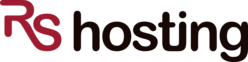You can now secure your client portal by enabling Two Factor Authentication -> also referred to as 2FA by following steps below:
- Make sure you are logged into your client portal at https://www.mycloudbilling.com
- Once logged in, please visit url https://www.mycloudbilling.com/index.php?rp=/user/security
- You will then notice option that will ask you to enable 2FA for your billing client portal :

- That’s it ! Your login will be prompted to enter 2FA authorisation code from next time whenever you attempt to login to your client portal.
We highly recommend that 2FA must be enabled all time for highest security of your account. If you face any problem while enabling 2FA for have any questions, please do not hesitate to initiate a live chat from our website !