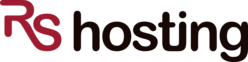Do you have a WordPress website? Are you struggling with your wordpress performance, which is loading slow in browser or taking too much time? Are you losing your visitors and SEO ranking at the cost of poor wordpress performance?
If your answer is yes, then you must consider a few things, to optimize your wordpress performance for super-fast and robust performance, which will load your website in just a few mili-seconds, enhancing its browser experience.
- Choosing your webhost carefully and wisely: Web hosting company plays a major role in deciding your wordpress website performance. Further more, the type of web hosting you going to choose such as shared hosting or a VPS or a Dedicated server, will decide the performance factor for your wordpress website. WordPress performance is decided on few factors such as :
i) The reliability of web hosting company : With so many web hosting companies out there in market, there are many such companies that offer cheap wordpress web hosting and cramp the servers with thousands of shared hosting users. With so many people sharing server resources, it ultimately affects the mysql and web server performance, thus directly affecting your wordpress loading speed.
ii) Type of hardware used by web hosting company : If your website is hosted on a traditional normal server with simple hard drives, your website is likely to be affected with loading speed. Choosing a web hosting company that has its servers in Cloud, configured on pure SSD drives, will offer 1000x boost in server performance, directly benefiting your wordpress website loading speed.
iii) Application used on server: Your web hosting company is using the traditional Apache setup, without any optimization or caching, this is going to push back your website loading times to a considerable extent, and people browsing your website will experience sluggish loading times.
Choosing your webhost carefully who invest in reliable infrastructure and advanced technologies such as Litespeed web server, Http/2 implementation, Web server caching etc, will boost your wordpress website experience to a new level.
iv) WordPress security and reliability: Keeping your wordpress secure, up2date and protected is the biggest task that a wordpress webmaster has to go through. With so many exploits and attacks targetted almost everyday, your infected website can not only remove you from search engine rankings, but also permanetly damage your website online reputation. This is one of the most important factors that comes into consideration when wisely choosing your webhost.
Finding a web hosting company that offers all of above three important qualities could be a challenging task for someone who is not much aware about web hosting companies. But we at RSHosting proudly offer the best wordpress hosting, with our servers configured in failover Cloud clusters, backed up with pure SSD drives, deliveriing insanely super fast wordpress experience. We have our servers specially optimized for WordPress hosting, hosted on super-fast Litespeed web servers, with caching and HTTP/2 enabled. Further more, RShosting offers a choice of datacenters such as UK and USA geographical location, giving you SEO benefit due to geo-location of your website.
Our managed wordpress hosting plans start from as low as £7.50 per month on UK servers, while $7.50 per month on USA hosted servers : https://www.rshosting.com/wordpress-hosting/
RSHosting managed wordpress hosting comes with highly secure and reliable web hosting environment for your wordpress website, by keeping it up2date and protected against all online security threats.
- Choosing a good wordpress theme / framework:
Theme / framework plays a very important role in deciding your wordpress website performance factor. While there are plenty of free themes available, if you plan to go with a paid theme, make sure you are investing and purchasing that theme from a well known vendor. A nulled or cracked theme, can open backdoor for hackers, to penetrate into your website. Good quality wordpress themes are available on websites such as themeforest.com etc.
- Using a good caching plugin:
Is your web hosting company offering any kind of caching at server end? Even if it does, it is recommended to have a good caching mechanism enabled for your wordpress website, so that it enhances browsing experience for your wordpress website. A good plugin, used by most of the wordpress users is W3 Total Cache plugin.
- Using a CDN:
A CDN will enhance your wordpress by storing all your website static files such as css, images, javascripts etc in their network and serving it to user from the closest possible geographical location, thus accelerating the browsing and loading speed of your website.
Cloudflare is a good alternative when it comes to free CDN. Alternatively some users to use MaxCDN content delivery network.
- 5) Optimising images:
Image loading often makes a wordpress website load slow, thus affecting the loading time of wordpress website. These images can be professionally optimised with the help of amazing plugin such as Wp-Smushit. The plugin decreases the size of image by processing it without losing its quality.
- Optimising index page:
Index page is the first page that loads when accessing your wordpress, and it has to be fast and attractive. Optimising the index page with a few simple techniques, will make it load faster, thus increasing the retention rate of a new visitor, visiting your website. Few simple techniques include things such as showing excerpts instead of full posts, reducing the number of posts on page, removing the surplus sharing widgets from home page, removing inactive plugins and keeping it minimal.
- Optimising wordpress database:
Optimising your wordpress website database periodically will enhance the database performance, for rendering queries quickly and fast. There are a few free plugins available to keep your database optimised such as wp-optimize or wp-db manager.
- Disabling Hotlink and leeching of content:
Hotlinking can be termed as someone else on internet using images and content from your wordpress website, thus using your website bandwidth and using resources for no beneficial reason.
- Adding expire header to static content:
An Expires header is a way to specify a time far enough in the future so that the clients (browsers) don’t have to re-fetch any static content (such as css file, javascript, images etc).
This way can cut your load time significantly for your regular users.
- Disabling pingbacks and trackbacks
By default, WordPress interacts with other blogs that are equipped with pingbacks and trackbacks.
Every time another blog mentions you, it notifies your site, which in turn updates data on the post. Turning this off will not destroy the backlinks to your site, just the setting that generates a lot of work for your site.
We at RSHosting offer the best managed wordpress hosting, where we offer pre-installed wordpress, optimised and secured with above mentioned techniques, so that you as a webmaster do not have to do anything to optimize your wordpress. As one of the best wordpress managed hosting provider, we take care of your wordpress website, to secure it and enhance it for super-fast blistering speed, while you concentrating on developing content for your website and making it popular on social media and rest of the web.
Managed WordPress hosting features:
- Cloud WordPress servers with SSD drives, delivering blazing-fast WordPress performance
- Super-accelerated webserver powered with LiteSpeed and HTTP/2 for ultimate and blistering fast wordpress website
- Optimised WordPress performance with super caching of wordpress for enhanced page views
- Free CDN (Content Deliver Network) for improved end user performance
- WordPress One-Click install of WordPress, themes, plugins and widgets
- WordPress auto-update to latest versions, themes, templates, plugins and widget
- Auto-backups (daily, weekly or monthly) of entire WordPress website as per your desired retention
- Automated WordPress website security audits and suggestions
- Malware scan of WordPress websites with real-time reporting
- WordPress Staging or Visual testing: Allows you to preview your wordpress website with updates, before applying the changes to websites
- Access to unlimited free wordpress templates, themes, plugins and widgets
- Unlimited support from professional wordpress designers and developers via WordPress community and forums for advanced development and advice.
- 30 day money back guarantee
- 24/7 WordPress specialised professional support available via live chat or helpdesk (ticket / email)
To signup with our managed wordpress hosting plans please visit https://www.rshosting.com/wordpress-hosting/